Upgrading to any Ubuntu release is just a cakewalk. However, sometimes, small settings need to be changed to get the latest release. Below, a series of pictures will show you how to upgrade to Ubuntu 12.10.
Step 1: To run update-manager for upgrading to a new release , press Alt+F2 and type update-manager -d and press the return key.
At first, no updates might show on Ubuntu 12.04.
Step 2: If so, then check in software sources and edit to change the option Notify me of a new Ubuntu version to For any new version
Step 3: Run Step 1 again, you will see new version popping up on the top.
Step 4 : Click Upgrade.
Step 5: Then you will see the Beta release notes, click Upgrade.
Step 6: Click close to continue
Step 7: Click start upgrade here
After completion of upgrade, you will get the Ubuntu 12.10 Beta desktop. Your icons will vary though, depending on what icons you previously had on the launcher.


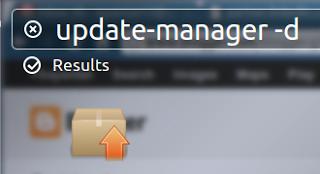








Leave a Reply