This is the HUD. It’s a way for you to express your intent and have the application respond appropriately. We think of it as “beyond interface”, it’s the “intenterface”. This concept of “intent-driven interface” has been a primary theme of our work in the Unity shell, with dash search as a first class experience pioneered in Unity. Now we are bringing the same vision to the application, in a way which is completely compatible with existing applications and menus.
Below is a video showing a working demo.
Installation
If you want to test HUD on your system, use the following repository. Please remember, it will replace your current unity search bar.
sudo add-apt-repository ppa:unity-team/hud
sudo apt-get update
sudo apt-get upgrade
Uninstall
If you do not like HUD, you can remove it by the following commands:
sudo apt-get install ppa-purge (if you dont have ppa-purge)
Please share your thoughts on HUD!


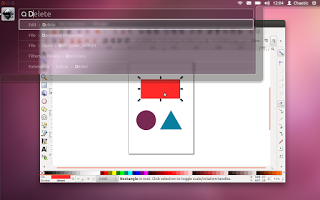
Leave a Reply