Mendeley Desktop is no doubt one of the most popular and most useful
publication manager for researchers and scientists. It provides separate
installation packages for Windows, Mac (including a separate one for
ipads and iphones), Ubuntu, Debian and a separate package for other
64-bit Generic Linux systems. The installation process for a 64-bit
Generic Linux system is very simple which just involves downloading and
extracting the contents of the tarball followed by running the following
command from the terminal within the extracted folder:
publication manager for researchers and scientists. It provides separate
installation packages for Windows, Mac (including a separate one for
ipads and iphones), Ubuntu, Debian and a separate package for other
64-bit Generic Linux systems. The installation process for a 64-bit
Generic Linux system is very simple which just involves downloading and
extracting the contents of the tarball followed by running the following
command from the terminal within the extracted folder:
./bin/mendeleydesktop
When
I tried doing the same for my Centos6 machine (Release 6.5, Kernel
Linux 2.6.32-431.5.1.el6.x86_64) at work, I got this error message:
I tried doing the same for my Centos6 machine (Release 6.5, Kernel
Linux 2.6.32-431.5.1.el6.x86_64) at work, I got this error message:
To run Mendeley Desktop you may need to install the QtWebKit and QtSvg packages provided by your Linux distribution.
I tried installing QtWebkit
first but then I saw that it had further dependencies on libQtBearer,
libQtMultimediaKit, libQtLocation and libQtSensors which are part of the
Qt Mobility Framework. Once the qt-mobility and qtwebkit library were installed, the Mendeley Desktop started working!
first but then I saw that it had further dependencies on libQtBearer,
libQtMultimediaKit, libQtLocation and libQtSensors which are part of the
Qt Mobility Framework. Once the qt-mobility and qtwebkit library were installed, the Mendeley Desktop started working!
So, inorder to have a smooth and quick installation of Mendeley Desktop in Centos6 follow these steps:
1) Download qt-mobility package for Centos6 from here and install it using Centos6 Package Installer.
2) Download the qtwebkit package for Centos6 from here and install it using Centos6 Package Installer.
3) Download Mendeley Desktop for Generic Linux (64 bit).
4) Open and extract the downloaded archive in a folder of your choice.
5) Within the extracted folder, open a terminal and the command as usual:
./bin/mendeleydesktop
Mendeley Desktop should start working! 🙂


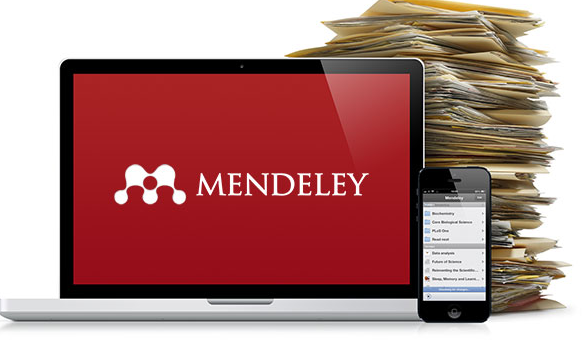
Leave a Reply