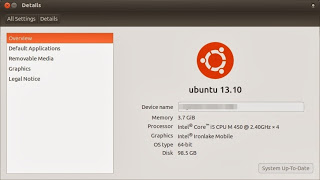 |
| Using Intel Ironlake by default in bumblebee |
xorg-edgers ppa
To get nvidia-331 you will need to install the xorg-edgers ppa . This will enable nvidia-331 packages
sudo apt-add-repository ppa:xorg-edgers/ppa
sudo apt-get update
Remove bumblebee
Bumblebee and all its associated packages need to be removed before installing nvidia-prime
sudo apt-get remove –purge bumblebee nvidia-304 nvidia-settings-304 bbswitch-dkms bumblebee-nvidia
sudo apt-get autoremove –purge
Install nvidia-331
sudo apt-get install nvidia-331 nvidia-settings-331 nvidia-prime
Install kernel 3.12
Download the 3.12 kernel packages from Ubuntu mainline kernel ppa site.
For 32bit
http://kernel.ubuntu.com/~kernel-ppa/mainline/v3.12-saucy/linux-headers-3.12.0-031200-generic_3.12.0-031200.201311031935_i386.deb
http://kernel.ubuntu.com/~kernel-ppa/mainline/v3.12-saucy/linux-headers-3.12.0-031200_3.12.0-031200.201311031935_all.deb
http://kernel.ubuntu.com/~kernel-ppa/mainline/v3.12-saucy/linux-image-3.12.0-031200-generic_3.12.0-031200.201311031935_i386.deb
For x64
wget http://kernel.ubuntu.com/~kernel-ppa/mainline/v3.12-saucy/linux-headers-3.12.0-031200-generic_3.12.0-031200.201311031935_amd64.deb
wget http://kernel.ubuntu.com/~kernel-ppa/mainline/v3.12-saucy/linux-headers-3.12.0-031200_3.12.0-031200.201311031935_all.deb
wget http://kernel.ubuntu.com/~kernel-ppa/mainline/v3.12-saucy/linux-image-3.12.0-031200-generic_3.12.0-031200.201311031935_amd64.deb
sudo dpkg -i linux-headers-3.12.0-*.deb linux-image-3.12.0-*.deb
Once finished, reboot and by default, Ubuntu will boot into kernel 3.12 and it will be nvidia graphics card driver .
 |
| Using Nvidia 331 graphics card by default |


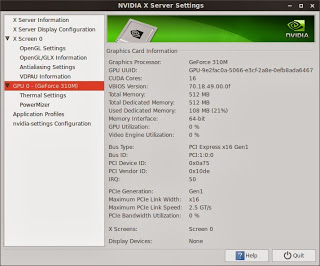
Leave a Reply