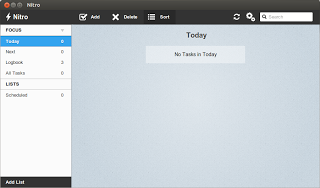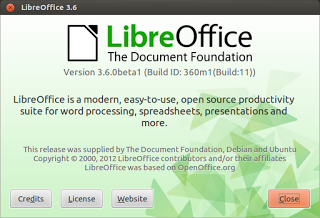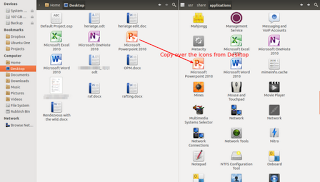Getting Started with Ubuntu 12.10 manual released
Ubuntu’s most user friendly manual for its latest iteration 12.10, Getting Started with Ubuntu 12.10, has been released just in time for tomorrow’s official Ubuntu 12.10 release. The news of the release was made official today morning (GMT) in the Ubuntu Manual’s mailing list. At the moment, you can download the manual directly from the ubuntu […]
Getting Started with Ubuntu 12.10 manual released Read More »