On 10/10/10 at 10 am GMT, Ubuntu 10.10 was released. A perfect day to launch a new release of the most popular Linux distribution aiming for the perfect 10! Some highlights of whats new in Ubuntu 10.10 and how it fares.
1. Software Centre : A new and revamped Software Centre 3.0 is the centre of attraction. It comes with an all new interface with a light blue cloudy background. It sports two new sections , Featured and What’s new . This is a very good move, as new free and open-source software can now be showcased . Software Centre sports a new history section. It gives a comprehensive list of what software has been added / removed using the Software Centre. A very useful addition. Another new feature is, .deb files now open with the Software Centre . This brings in a more unified behaviour of the application . A right step towares replacing the Synaptic Software Manager in future releases. The Software Centre also incorporates a nifty little feature which shows where the application has been installed. You can see this when you click on more info of the application. There is a new paid software section where currently only one software is available for sale. Fluendo DVD player. I am sure this is for testing purpose as no one will buy a dvd player given so many good free dvd players which are available. Anyway a good step forward to have an App Store like Apple and Android. This is help a lot of commercial linux software developers to showcase their applications.
Having said that, there are, still a few glitches in the functionality of the new Software Centre. I still prefer to use Synaptic as it give a far better result when searching for a required package. Also, the themeing of the Software Centre was not done properly by the design team at Canonical. While installing or uninstalling any application, a round edged orange bar appears which looks very out of place with blue background and the square box. My rating: 8/10
2. Default themes: The default themes, Radiance and Ambience, have been updated . Although I quite like the theme design, with nice round buttons, and integrate very nicely with gnome panel and the default applications, it is a bit too orange for my taste. Infact, I feel it its a bit too orange for anyone’s taste. I really don’t think this could compete with any default theme colours of Windows , Mac or even themes from SUSE Linux for that matter. The design team really needs to get their act together here. The theme should be such that, it is love at first sight . Unfortunately that is not the case. My rating: 7/10
3. Ubuntu font: Ubuntu 10.10 features a new set of fonts designed by Canonical. I just loved the fonts. It looks very nice on my Dell XPS. The fonts are crisp and clear and show up very nicely on my 32″ Sharp LCD TV as well. The fixed width fonts set has not yet been completed so Monospace is being used for the time being . Fixed width fonts are mostly used in the terminals and a normal user wont notice anything. My rating: 10/10
4. Sound indicator applet: The sound indicator applet now comes with added functionality. It is now possible to control Rhythmbox music player from the sound applet. Supported features are play/pause and track skip. This is a very handy feature considering the fact that I dont have to change windows to skip a song . It now supports Banshee music player as well. My rating: 10/10
5. Evolution Mail Client: The default mail client, Evolution, is a vastly improved version of the Evolution mail client available in Ubuntu 10.04. I am using the new client with Davmail for my MS Exchange client and it works very nicely. Although improved, it still cannot match Mozilla Thunderbird in stability and speed. The calendar also is very unimpressive when compared to Thunderbird’s Lightning. My rating: 8/10
6. Gwibber & Me Menu : There are two important changes in Gwibber . One is the twitter authentication mode and the other facebook account add bug was fixed. The facebook account addition bug annoyed the life out of me in Ubuntu 10.04. It however has another bug. It does not display updates from Google Buzz after the account is authenticated. It turns out that Gwibber is using a wrong authentication for Buzz. It needs to be fixed asap! Also. the facebook Image does not load on selection!
Me Menu has a few tweaks here and there . Nothing to brag about . But I was able to post updates on facebook and tweets on twitter without issues . On 10.04 I had issues a number of times as one or the other account would update, and sometime none. My rating: 8/10
 7. Ubuntu One: The new Ubuntu One is a lot easy to use now, although it is currently missing an indicator applet! That aside, Ubuntu One syncs are a lot faster, handles file conflicts a lot better way. A few tweaks have been done to the Nautilus file manager to allow easy synchronization to Ubuntu One. It also supports live music streaming saved in the Ubuntu One account which are bought from the Ubuntu One music store. The live music streaming is available for Android and iPhone for a price of $3.99 per month. There is a beta release for Windows available for testing. This shows that Canonical is listening to its users and ready to broaden its reach . I still feel that a sync client for other linux distributions is required to allow the linux fraternity to accept it wholeheartedly. My rating: 9/10
7. Ubuntu One: The new Ubuntu One is a lot easy to use now, although it is currently missing an indicator applet! That aside, Ubuntu One syncs are a lot faster, handles file conflicts a lot better way. A few tweaks have been done to the Nautilus file manager to allow easy synchronization to Ubuntu One. It also supports live music streaming saved in the Ubuntu One account which are bought from the Ubuntu One music store. The live music streaming is available for Android and iPhone for a price of $3.99 per month. There is a beta release for Windows available for testing. This shows that Canonical is listening to its users and ready to broaden its reach . I still feel that a sync client for other linux distributions is required to allow the linux fraternity to accept it wholeheartedly. My rating: 9/10
8. Ubuntu Installer: The completely new Ubuntu installer is an absolute winner. This makes installation dead easy and also makes available the two most used non-free, proprietary software, flash and mp3 codecs during installation previously absent from default Ubuntu installation. This small addition makes Ubuntu a clear winner! Also added to the installer is a fantastic new slideshow and a few tweaks which reduces the overall installation time. My rating: 10/10
9. Shotwell Photo Manager : Shotwell photo manager is a new addition replacing the F-Spot photo manager. I ha ted F-Spot! I find Shotwell to be a much better organised application. The interface is easy to use as well. The image editor of Shotwell is just the right thing for quick image edits. However, it still is no match for Google Picasa which I feel, till date, is the most easy to use photo manager for Linux. My ratings: 8/10
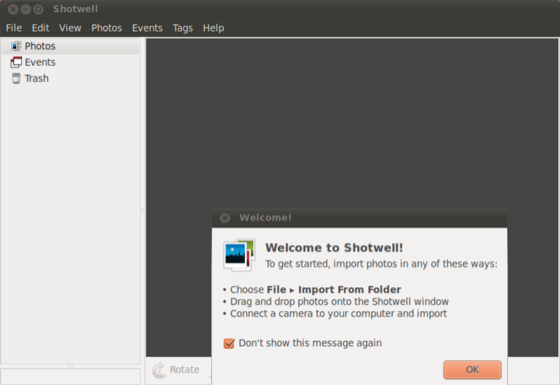 10. 100 little annoying bugs quashed : A big kudos to the development team for fixing these bugs. These are little annoying bugs which affect the usability of the system. It ranges from a change in wording to a tweak in gconf. One imp bug addressed was changing the default thumbnail size.I did not notice this in 10.04. It has now be set to 64 from 96. The thumbnails look much better now. Full marks for eliminating 100 bugs. My rating: 10/10
10. 100 little annoying bugs quashed : A big kudos to the development team for fixing these bugs. These are little annoying bugs which affect the usability of the system. It ranges from a change in wording to a tweak in gconf. One imp bug addressed was changing the default thumbnail size.I did not notice this in 10.04. It has now be set to 64 from 96. The thumbnails look much better now. Full marks for eliminating 100 bugs. My rating: 10/10
As you can see not all of the 10 important features I pointed out get full marks . Not atleast in my books. The OS is good, has a little bit more polish than 10.04 and stable. But its still has not reached a stage where I can give it a perfect 10.


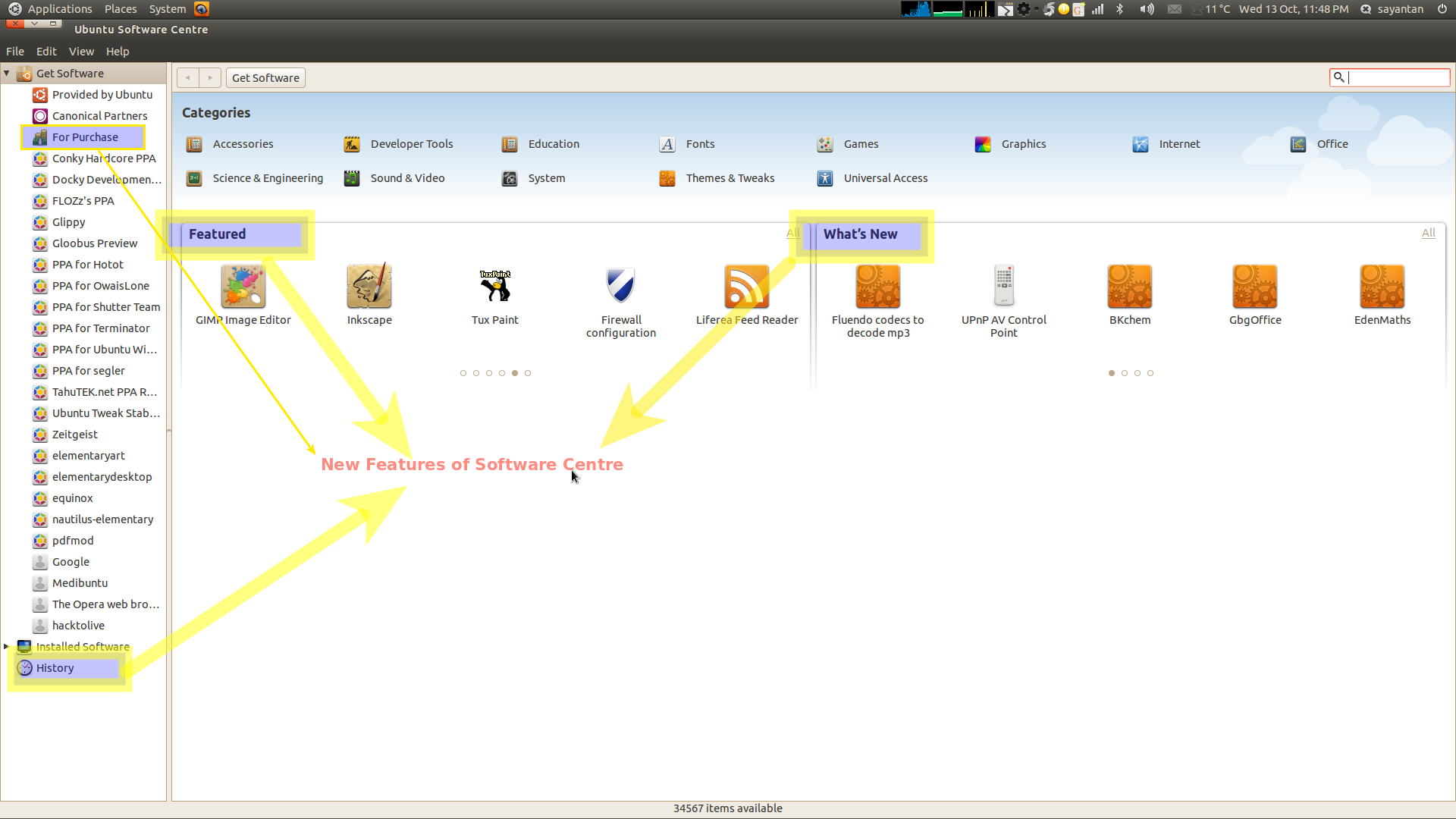
Pingback: Batam Fun Blog » Ubuntu 10.10. Perfect 10? « Linux News,Tips & Tricks
Pingback: Ubuntu 10.10. Perfect 10? « Linux News,Tips & Tricks » Cashhaven's Expert PTC
Hi guys,
Maybe Linux 10.10 is perfect, but I highly doubt it.
When you install VLC Media Player, all your applications stop working.
I am highly pleased because of your article writing ability! keep up the attractive good writing, this is rare to see a nice webpage like that some of these days.. 😉
Pingback: 2010 in review « Linux News,Tips & Tricks