So, another Ubuntu release is out. However, this is not just another release. This release is a very important release, the very first Ubuntu release which uses Gnome3 and does away the Unity/ Compiz combination. The Gnome3 interface, however, has been tweaked to look like Unity 7. It’s a good move to let users have a smooth departure from Unity 7 rather than forcing a drastic change. A lot of us have actually gotten used to the Unity 7 interface and prefer it to Gnome3.
I won’t go into the details of installations in this article but focus on the usability and improvements of Ubuntu 17.10 over previous versions and also other distributions.
So, what works in Ubuntu 17.10 with Gnome3?
- Familiar desktop – Logging into the desktop environment will give you a familiar Unity 7 look with the launcher on the left. Its very responsive launcher with all features which were present in Unity 7
- Customisable -The launcher can now be moved around; to left, right or bottom. A very big change and a great one. The option is available from the Settings app. Settings -> Dock . You can see it in the screenshots below.
- Gnome extensions are a great addition to Ubuntu 17.10. These extensions are a great way to customize the desktop environment and improve productivity. They were available to vanilla Gnome3 users for a long time. Ubuntu Unity users missed out on them until now. I have already installed a few of them – screenshot tool, pixel saver, show desktop and clipboard indicator are my favourite ones. A Global menu extension ,which mimics the HUD and Global menu features of Unity 7 is available, but its still buggy . The extension crashed on me a few times. I won’t recommend it until its fixed.
- Better touch controls – I have a touch enabled laptop screen, and I found that the usability of the desktop environment using touch controls is much better than previous versions of Ubuntu.
- Improved drivers – Realtek wifi and bluetooth drivers are finally working uninterruped out-of-the-box. My laptop has the dreaded rtl8723be wifi and bluetooth card. Ubuntu 17.10 is the first release to have worked uninterrupted for days together. I streamed music from my laptop to my Sony XR-55 bluetooth speaker for more than 3 hours uninterrupted without any loss in streaming
- Connectivity – Bluetooth can now connect to phones and transfer data. It’s not that fast but I was able to successfully transfer pictures from my phone to the laptop
- Packaged installers (.deb) opens quite fast with the new Ubuntu Software package manager and installs properly unlike other versions
- The new Firefox is lightning fast in Ubuntu 17.10 and it makes web browsing so much more pleasurable
What doesn’t work in Ubuntu 17.10 or needs improvement
- Ubuntu really needs a theme. The old Ambiance / Radiance combination is really showing its age. It just looks hideous now. Fortunately it can be changed by installing packages available in the repository.
- Wayland, the upcoming display server, is provided as default during login. Xorg is still available to choose though. The Wayland display server is just not upto the mark. It really needs improvement. If you are a graphics intensive user, always go for Xorg. I have also noticed that Gnome3 on Wayland uses more CPU than when running on Xorg.
- Missing shortcuts – There is no Show Desktop icon which is enabled by default, nor there is any option to enable it unless you add a gnome extension. There should be one by default. The Super+D key combination has also been changed to Ctrl+Super+D.
- No warning for low battery – Ubuntu doesn’t give any warning for low battery. I received no warning when even when my laptop’s battery was 2% . It’s a very important feature which is missing from the default setup
- MS Exchange setup is not out of the box. Unlike Gnome3 which adds Evolution and easily adds Exchnage accounts, Ubuntu still cannot do this out of the box
This concludes my initial findings and impressions of Ubuntu17.10. It is a very stable, good looking, usable release. I would say one of the best Gnome3 based releases this year. And a great release to have before the LTS.



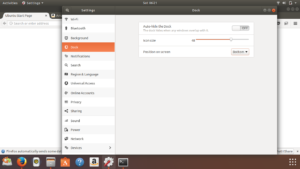

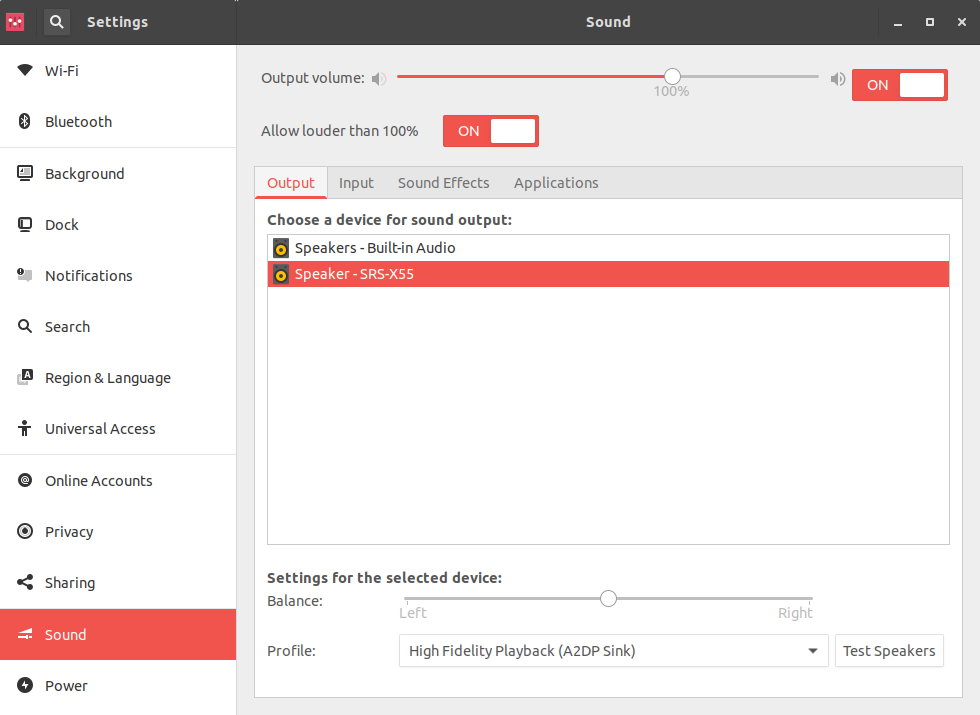
Leave a Reply