1. Sound settings menu
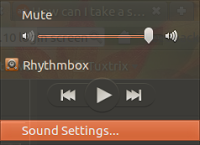 The Valentine’s Day update brings back Rhythmbox quick access menu replacing Banshee. The sound settings menu has a few changes as well. The output volume is now at the bottom of the window and is free from tab switches. Input and output tabs have a redesigned look. The hardware selection has been moved to the left and the settings for volume has been moved to the right. There are a few changes to the wordings as well e.g Connector has been renamed Mode, Choose a device for sound output has been renamed Play Sound through. These changes, to me, are good as it clearly states what the setting will do. See the below screenshots for the changes.
The Valentine’s Day update brings back Rhythmbox quick access menu replacing Banshee. The sound settings menu has a few changes as well. The output volume is now at the bottom of the window and is free from tab switches. Input and output tabs have a redesigned look. The hardware selection has been moved to the left and the settings for volume has been moved to the right. There are a few changes to the wordings as well e.g Connector has been renamed Mode, Choose a device for sound output has been renamed Play Sound through. These changes, to me, are good as it clearly states what the setting will do. See the below screenshots for the changes.
Ubuntu 12.04 daily builds Ubuntu 11.10
The systems settings now sport bigger icons, included new options for privacy settings and has removed software sources settings.
developers have completely removed gnome screensaver. This means when
you lock the screen, the screensaver will not be activated, instead It
will go back to the LightDM login screen. This might create a lot of confusion initially.


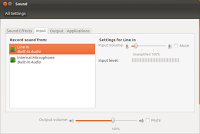
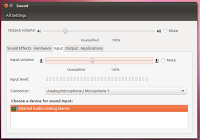
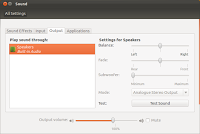
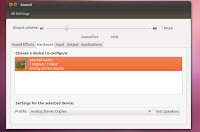
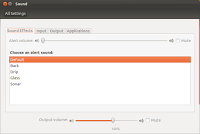
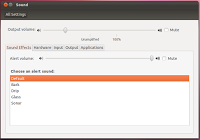
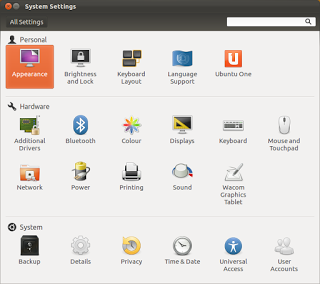
Leave a Reply