Upgrading from point release is very easy. However, if you are skipping one or two releases and upgrading to Ubuntu 14.04 it may not be very straight forward if you go the traditional way.
But, a simple 5 step command line approach can help you overcome that problem. Below are the steps to upgrade from Ubuntu 13.04 (Raring Ringtail) to Ubuntu 14.04(Trusty Tahr).
Before you start, please remember back up all your documents and all other data that you consider important.
Disclaimer: Please follow the instructions at your own risk. I assume you have some knowledge of Linux and can troubleshoot. I am not responsible if your laptop/desktop goes up in flames!
- sudo sed -i ‘s/raring/trusty/g’ /etc/apt/sources.list
- Disable third party ppas (optional, see note)
- sudo apt-get update && sudo apt-get dist-upgrade
- sudo apt-get install –reinstall ubuntu-desktop
- sudo update-grub
- sudo update-initramfs -u
Note: If you have third party ppas installed, you need to disable them. To do that run the following commands before you run the update command
cd /etc/apt/sources.list.d
sudo rename ‘s/(.*)/$1.bak/’ *
sudo find . -type f -name “*” -print | xargs sed -i ‘s/raring/trusty/g’
Once all have been completed, reboot the system to login to the new Ubuntu 14.04 release.
If you want to enable the 3rd party ppas, just remove the .bak extension. To do that
cd /etc/apt/sources.list.d
find . -type f -name “*.bak” -exec rename ‘s/.bak//’ {} ;


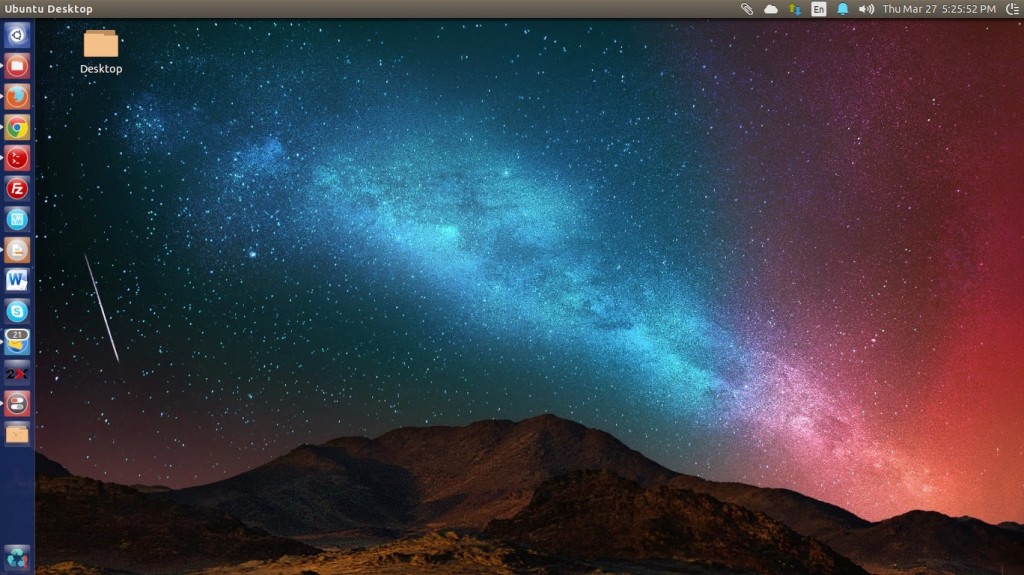
Leave a Reply